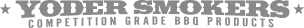Still playing around with the Fireboard app on android.
I have figured out how to set alerts for the two probes.
Is their a way to set one for the Pit temperature?
I just tested it and yes, you can set alerts on the pit probe. Please, feel free to test using the same method as you do for the 2 probes.
I'm using the app on android.
From the Dash screen if I touch the label Probe 1 or Probe 2 it opens the Manage Channel page where I can change the labels, add an alert, and select the notification types for Probe 1 and Probe 2.
I cannot get that screen to trigger for the Pit Temperature for some reason.
EDIT: (Figured out how)
I figured out that from the Dash screen I need to switch to Detail from Chart (Upper Right Corner) and from the Detail Screen then Pit becomes available to set an alert.
Probe 1 and Probe 2 can set alerts from the Chart page (even if not connected) and can also be set from the Detail page (but the probe won't show up on detail if it isn't connected.)
For some reason, you can't set the pit prob alerts from the chart view of the Dashboard like you can the probes. Here is how to set one on the Android app.
In the Dashboard chart view select "DETAIL" in the upper right corner
Select Pit from the detail list
Add alerts
Hope this helps.
Slobber Monkey wrote:For some reason, you can't set the pit prob alerts from the chart view of the Dashboard like you can the probes. Here is how to set one on the Android app.
In the Dashboard chart view select "DETAIL" in the upper right corner
Select Pit from the detail list
Add alerts
Hope this helps.
It does, I just stumbled across this by accident as I was seeing what I could click on. Thanks for your reply.
Here is something else I discovered while setting a custom temperature program last night and it's what got me thinking about alerts:
When adding a Target Temp step to a Drive program
Channel 1 = Pit Temp
Channel 2 = Probe 1
Channel 3 = Probe 2
I had set a Target Temp of 135 to Channel 1 to monitor internal temp on a steak. Whenever I ran the program the setpoint would instantly drop from 225 to the Hold temp of 180. I switched it to channel 2 in the program and it then began reading the temp from probe 1 and the program ran correctly.